







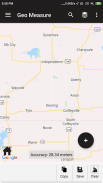





Описание Geo Measure Area calculator
Geo Measure is best free tool for you, when you want to purchase some property, and want to calculate area of that property. Geo Measure will help you like your best friends and will give you exact calculated area. App is useful to calculate GPS area or GPS distance with great accuracy. There two way to measure any GPS area or distance. You can either put markers manually on MAP or record your position using GPS service.
1) Manual measurement
Open app
click on PLUS button on right-bottom, you will find tow option there i.e. Distance and Area. Choose appropriate option and you will get tow new options to choose i.e. (i) Manual measurement (ii) GPS measurement. Choose first option (i) Manual measurement and application will allow you to put markers on MAP. Hence you are adding markers manual we called this feature as
With Manual measurement you can put multiple markers on MAP by just one click or once touch. There are always possibility that you have added wrong marker on MAP and either you want to delete that marker or wants to adjust that marker position. To delete marker, just click once on that existing marker and that wrong maker will be removed. And if you want to just adjust that marker position here we provides great feature that is Drag and Drop particular marker. Simple hold any particular marker for a second and drag maker to position where you want to put. And you will be able to adjust that marker position without deleting existing marker or adding new marker.
2) GPS measurement
Open app Geo Measure Area calculator FREE click on PLUS button on right-bottom, you will find tow option there i.e. Distance and Area. Choose appropriate option and you will get tow new options to choose i.e. (i) Manual measurement (ii) GPS measurement. Choose first option (ii) GPS measurement. and app will give you option to record your current GPS position. You can find that option
on TOP of MAP. Once you will click on Start recording application will start recording your current position. Now you simply needs to move around at your location of which you want to calculate area or distance. You can click on
once you complete your measurement. . Hence application is recording your location based on your GPS position and you don’t need to specify location manually, that’s why we called this feature as
3) Manual measurement
This application is useful for variety of users and yes even we are not sure about number users, as anyone can optimise use of this app on their own way. As per our knowledge we have made list of user’s for whom this app can be very useful.
Map Measure, Outdoor measurement, Roofing, Real estate, Run, Walk, building buildings and roads,Jog tracking, Sports, Road repairing, Range finder, Concrete, Underground, Paving, Construction, Agricultural measure, Solar panel installation, Roof area estimation, golf fields, spraying, fertilizing, seeding, harvesting, tilling, biking, traveling, planing trips, gardens and paddock, grass, lawn,fence measuring and planing, farmers.
- Add markers on MAP for area which you want to measure.
- Delete marker place by mistake.
- Drag and Drop marker to place marker at perfect place.
- Instant measurement / instant calculation.
- Save again any calculate area so don't need to do same job again.
- Load / Delete already measured / calculated area.
- Select diff type of MAP view.
- Share with friends.
- Share your suggestion to improve or add new feature.
- Calculate Distance and Area both.
- Now you can save calculated distances and area list.
- Updated new UI easy to use.
- Facility to
file and share.
- Import KML form
-
file using "Geo Measure Area Calculator" app.
- FREE forever. No hidden charges
Geo Мера является лучшим бесплатным инструментом для вас, когда вы хотите приобрести некоторую собственность, и вы хотите, чтобы вычислить площадь этого имущества. Geo Мера поможет вам, как ваши лучшие друзья, и даст вам точный вычисленный область. App полезно для вычисления площади GPS или GPS расстояния с большой точностью. Там два способа измерить любую область GPS или расстояние. Вы можете поставить маркеры вручную на MAP или записать положение с помощью сервиса GPS.
1) Ручное измерение
Открыть приложение Geo Измерить площадь калькулятор СВОБОДНЫЙ нажмите на кнопку PLUS на правой нижней части, вы найдете вариант буксировка есть то расстояние и площадь. Выберите подходящий вариант и вы получите буксирные новые варианты, чтобы выбрать то есть (I) Ручное измерение (б) измерения GPS. Выберите первый вариант (I) Ручное измерение и применение позволит поставить маркеры на МАП. Таким образом, вы добавляете маркеры руководство мы назвали эту функцию как









